So today, let's talk about JKnit Pro. (Note that this is partially self-serving because my patterns are offered for sale on its sister site KnitPoint.com -- but I really do think it's awesome.)

JKnit Pro (there's an iPad version, too, as well as a free version to give you a taste) is a really neat app that will keep track of your knitting pattern instructions for you -- each time you complete a row, you advance through the pattern and it will tell you what's coming up next. And you can either enter the pattern instructions yourself (using the web portal or the app itself) or, since the release of their latest version, you can purchase patterns pre-loaded in the JKnit format. You get the pdf and the instructions ready to go. Let's take a look:
Here are my projects...
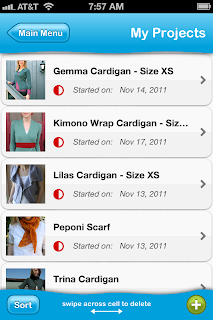 Let's make a Gemma! In the JKnit format, the pattern is broken up into its various pieces...
Let's make a Gemma! In the JKnit format, the pattern is broken up into its various pieces...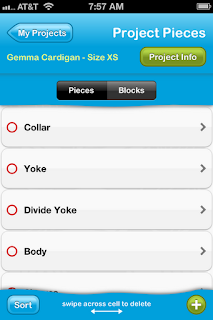 We'll start with the collar....and here we are on Row 11. You can see how the specific row instructions are matched with the specific row. And because it keeps track of increases and decreases, it will also tell you how many stitches you should have at any given time. And see the little "PDF" button mid-way down? If you ever want to refer directly to the pattern, you can toggle back and forth between this screen and the pattern pdf.
We'll start with the collar....and here we are on Row 11. You can see how the specific row instructions are matched with the specific row. And because it keeps track of increases and decreases, it will also tell you how many stitches you should have at any given time. And see the little "PDF" button mid-way down? If you ever want to refer directly to the pattern, you can toggle back and forth between this screen and the pattern pdf.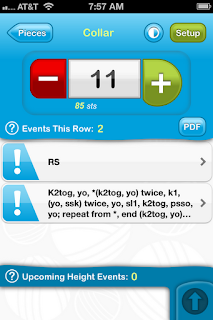 My favorite part is how it keeps track of increases and decreases. No more making hash marks on a piece of paper...
My favorite part is how it keeps track of increases and decreases. No more making hash marks on a piece of paper...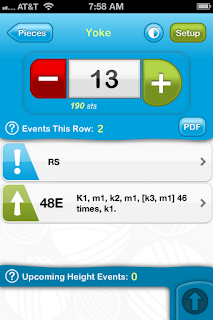 Another really nifty feature is this highlight bar that you can add when you're in the PDF view. This is particularly helpful for charts (check out the app page in iTunes to see it put to better use), but you can also use it to keep track of where you are on the page.
Another really nifty feature is this highlight bar that you can add when you're in the PDF view. This is particularly helpful for charts (check out the app page in iTunes to see it put to better use), but you can also use it to keep track of where you are on the page.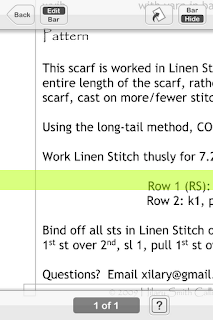 I encourage you to check it out! And, if you're into it, you can get several Yarniad patterns (both for sale and free) pre-loaded in the JKnit format on KnitPoint here.
I encourage you to check it out! And, if you're into it, you can get several Yarniad patterns (both for sale and free) pre-loaded in the JKnit format on KnitPoint here.

4 comments:
i don't have an iPhone (and am unlikely to ever get one, unless Apple starts making one real buttons), but this looks like a very cool app!
I'm so glad to see Julie's comment as I also don't have an iphone or a cell phone of any type! Mainstream culture is just passing me by and for some reason I don't care - LOL But if I ever get one this looks like a great app to have ~ TFS!!!
My phone is a Droid, so some of the apps are not available to me yet. However, there is one I have found that I really like - "Knitting Stash." It has four sections: Needles, Hooks, Projects, and Counters. I use the latter the most and love that you can set up as many counters as you need for one project and they are easily changed to increase, decrease, etc. You can also name them and make notes. The projects section is neat because you can make all kinds of notes and even include photos. I'm not a crocheter, so I have not used the Hooks section (though I do have a few) but I finally sorted all my circulars and dpns and listed them in the Needles section. I love knowing at a glance what I have(you can also indicate if in use or not) and saves me from buying more when I really don't need to.
What a great idea for a post! I have a grand total of zero knitting apps on me iphone, so all your posts will be new to me. Thanks! Off to download!
Post a Comment